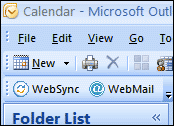
What is the Shoalnet Fastrac Internet sync utility?
The utility allows you to sync your webmail account with Outlook. With it all contacts, calendar and task information you have with the WebMail account are transferred over to Outlook, and vice-versa.
How do I enable Mail sync with Outlook?
To sync your WebMail account with Outlook, do the following:
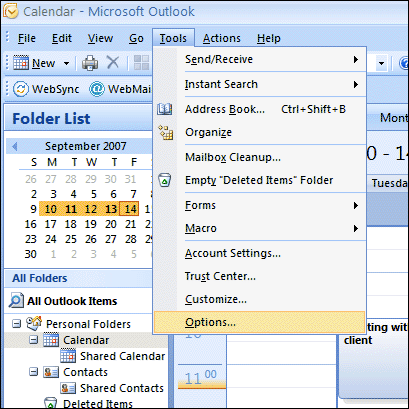
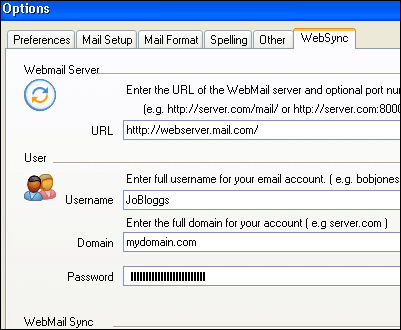
How do I sync my webmail account with Outlook?
After enabling Mail-syncing (see above), you should see a macro button labeled "WebMail Sync" on your toolbar:
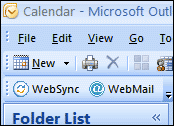
Click on the button, and Outlook will sync with your WebMail account automatically.